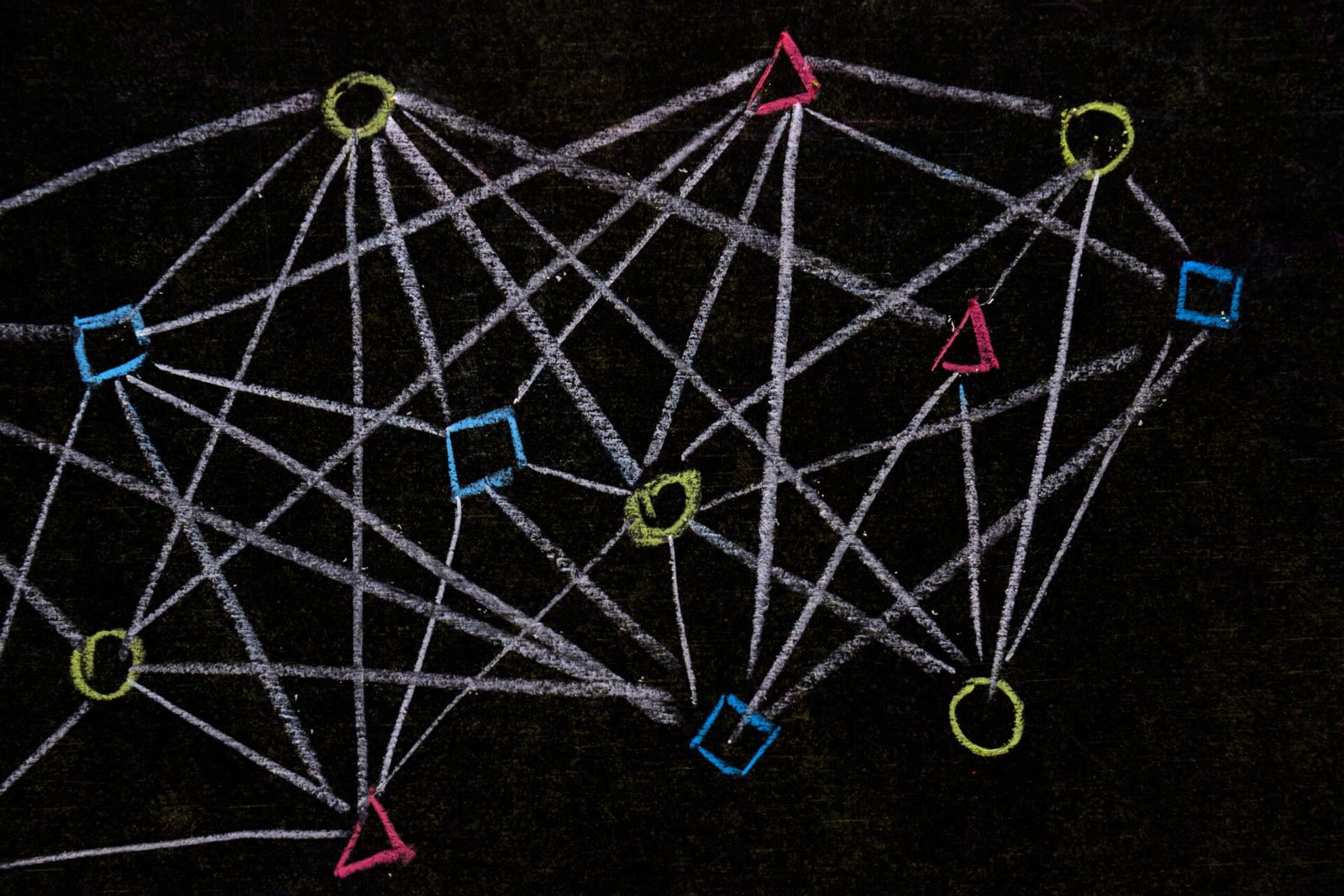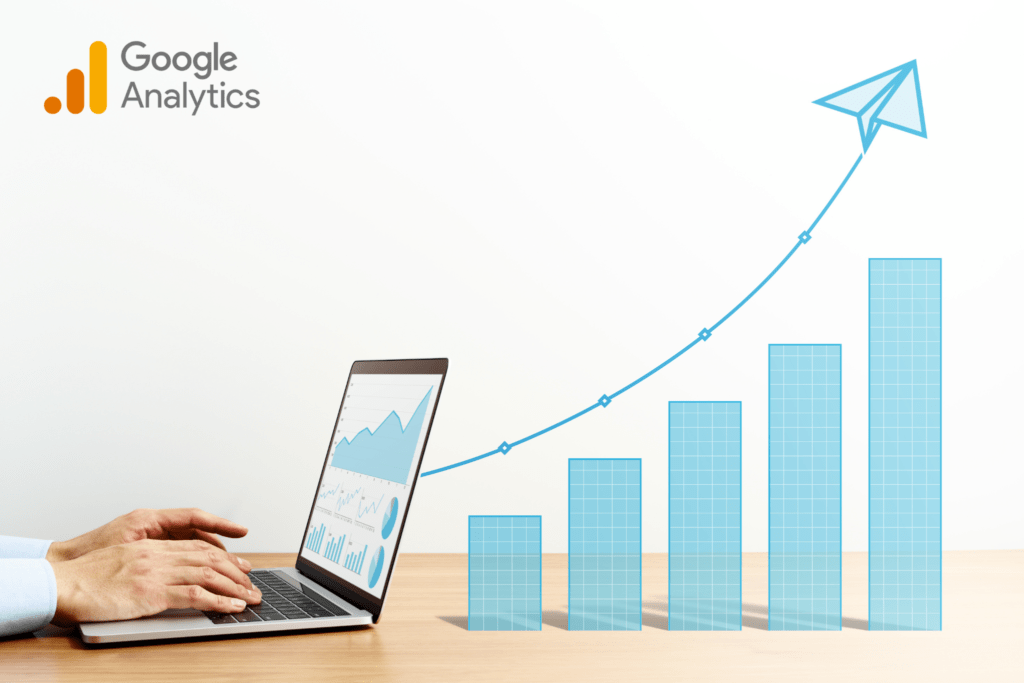Ever wonder how ads seem to read your mind? How they know you were just looking at those shoes or that vacation spot? Well, meet the advertising platform pixel – the tiny bit of code that’s making big waves in the marketing world.
The Nitty-Gritty: What’s an Advertising Platform Pixel?
An advertising platform pixel is like a digital spy you plant on your website. It’s a snippet of code that tracks user behavior and feeds that juicy data back to the ad platform. Think of it as your marketing crystal ball, giving you the power to see what’s really going on with your audience.
Here’s the deal:
- It’s invisible to your site visitors
- It tracks actions like page views, purchases, and sign-ups
- It helps you retarget visitors with laser-focused ads
- It measures the effectiveness of your ad campaigns
Basically, it’s the bridge between your website and the ad platform, making sure your marketing dollars aren’t just being flushed down the digital toilet.
Why Should You Give a Damn?
Look, I get it. Another tech thing to wrap your head around. But here’s why advertising platform pixels are worth your time:
- Targeted Ads: Stop shooting in the dark. Pixels help you show ads to people who actually care about your stuff.
- Conversion Tracking: See exactly which ads are making you money and which are just burning cash.
- Custom Audiences: Build groups of people who’ve interacted with your site for hyper-focused marketing.
- Improved ROI: The more data you have, the smarter your ad spend becomes. It’s like giving your marketing budget a brain.
The Big Players in the Pixel Game
Not all pixels are created equal. Here’s a quick rundown of the major players:
- Facebook (Meta) Pixel: The OG of pixels. Works across Facebook, Instagram, and their ad network.
- Google Ads Tag: Google’s version, used for search, display, and video ads.
- LinkedIn Insight Tag: For B2B marketers looking to target professionals.
- Twitter Pixel: For tracking and retargeting on the bird app (or whatever Elon’s calling it these days).
- TikTok Pixel: Because even dance trends can drive sales.
Setting Up Your First Pixel (It’s Not Rocket Science)
The setup process varies by platform, but here’s the general idea:
- Log into your ad platform account
- Navigate to the pixel or tag section
- Generate your unique pixel code
- Install the code on your website (usually in the header)
- Set up events to track specific actions
Most website builders and e-commerce platforms have easy integrations. No need to panic if you’re not a coding wizard.
FAQs (Because I Know You’re Scratching Your Head)
Q: Are these pixels legal? A: Yes, but you need to disclose their use in your privacy policy. Transparency is key, folks.
Q: Will they slow down my site? A: Nah, they’re designed to be lightweight. Your visitors won’t even notice.
Q: Can I use multiple pixels from different platforms? A: Absolutely. In fact, it’s often a good idea to diversify your ad channels.
Q: What’s the difference between a pixel and a cookie? A: Pixels set cookies, which store information. Think of the pixel as the spy and cookies as the intel it gathers.
Advanced Pixel Tactics (For When You’re Ready to Play in the Big Leagues)
Once you’ve got the basics down, here’s how to take it to the next level:
- Custom Conversions: Track specific actions that matter to your business, like reaching a certain page or spending a set amount of time on your site.
- Dynamic Retargeting: Show people ads for the exact products they viewed. It’s like mind-reading, but for e-commerce.
- Lookalike Audiences: Find new customers who are similar to your best existing ones. It’s like cloning your ideal buyer (without the ethical dilemmas).
The Dark Side of Pixels (Because Nothing’s Perfect)
Let’s keep it real – pixels have their critics. Some things to watch out for:
- Privacy concerns: Some users feel tracking is too invasive
- Ad fatigue: Overdo it with retargeting, and you’ll annoy potential customers
- Data accuracy: With browser restrictions and ad-blockers, pixels aren’t always 100% reliable
Straight Talk: Are Advertising Platform Pixels Worth It?
Here’s my take: If you’re spending money on digital ads and not using pixels, you’re basically setting your cash on fire. The insights and targeting capabilities are just too valuable to ignore.
But here’s the catch – pixels are tools, not magic wands. They won’t fix a crappy product or a weak value proposition. Use them to enhance a solid strategy, not as a crutch for bad marketing.
Wrapping This Up
Advertising platform pixels are like x-ray vision for your marketing. They give you data, help you target the right people, and ultimately make your ads more effective. Are they perfect? Nope. But in the digital marketing game, they’re one of the most powerful tools you’ve got.
So, are you going to keep guessing what works, or are you ready to start making data-driven decisions? The choice is yours, but I know which one I’d pick.
Remember, in the world of online business, knowledge is power. And advertising platform pixels? They’re your personal knowledge factory. Use them wisely, and watch your ROI soar.
(Advertising platform pixels – the tiny bits of code that turn your website into a marketing powerhouse. Ignore them at your own risk.)